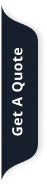Single Company, Multiple Branches
In a siloed work frame, collecting reports takes a lot of time and giving real-time insights becomes almost impossible. These circumstances are inevitable as managing multiple branches under a single company is challenging. This add-on allows you to control every branch under one unified CRM dashboard so that each branch’s data is neatly organised and easily found.
When you are running a business that operates across multiple branches, recurring problems like duplicated work, not having the services delivered on time, and poor visibility into branch performance emerge. The Single Company with Multiple Branch add-on addresses these issues with a single CRM interface engineered to manage all. During our research session, the need for such a tool became apparent as it allows each branch to have its own user base, sales records, and reports while staying connected to the central system. It simply means branch managers reclaim the autonomy they need, while higher management gets a consolidated view of the entire organisation. The result? You render faster decision-making, smoother communication and the ability to lead a consistent customer experience regardless of location. You can scale locally or expand internationally, whatever your needs may be, this add-on helps you stay organised without compromising control.

Features :
The features of this tool help manage multiple branches under one company profile with centralised control and branch-specific data segmentation.
- Create and manage multiple branches from one account
- Assign users and roles per branch
- Branch-specific transactions and reporting
- Centralized business insights
- Role-based access and permissions
How it Works:
The add-on creates a branch management section in your CRM where you can add, edit, and monitor all branches from one location. Here’s how:
- Activate the add-on in CRM settings.
- Create new branch profiles under your main company.
- Assign team members and permissions to each branch.
- Track sales, leads, and activity per branch.
- View consolidated reports for all branches in one dashboard.
Prerequisite :
- Latest CRM version installed
- Admin-level access
- Defined branch structure and locations

Overview :
Version History :
1.0.0 - Initial Release