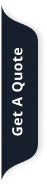On Page Invoice Preview
Any errors in your invoice can slow down the entire payment process and lose the client’s trust. Mostly, it happens when your system doesn’t have an option to preview the invoice before sending it to the clients. This add-on lets you see exactly how your invoice will look like before you hit send, so that you can avoid mistakes and keep your professionalism intact. With On Page Invoice Preview, you can adjust or modify the invoice anytime without any delay and send error-free invoices every time.
Beyond customer trust, one of the greatest benefits of this add-on is that it speeds up the payment cycles, reduces disputes over payments, improves cash flow and creates a more professional brand image. And we all know how important it is for any organisation to stand out and gain the trust and exposure it deserves. Thus, even small invoice errors, such as incorrect totals, missing taxes, or incorrect client details, need to be prevented because no one wants to go through unnecessary back-and-forth with clients. Luckily, this add-on solves such issues by displaying a real-time preview of your invoice as you create it. This ensures that every detail, from name and contacts to the number of products added to the cart and the total amount, is accurate. It is a must-have tool for companies that want to make their invoicing process smoother, faster and error-free.

Features :
This add-on is a live preview panel in the invoice creation page that updates instantly as details are entered:
- Real-time invoice rendering
- Accurate tax and discount calculations
- Professional templates
- Editable before sending
- Works with integrated payment gateways
How it Works:
As you fill in invoice details, the system generates a live preview so you can review and edit before sending. Here's how it works:
- Enable the add-on.
- Open the invoice creation page in CRM.
- Add items, taxes, and client details.
- Review the live preview for accuracy.
- Send the final invoice to the client.
Prerequisite :
- Invoicing module active in CRM
- At least one invoice template set up

Overview :
Version History :
1.0.0 - Initial Release