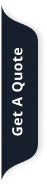IP Attendance Tracking
To make sure your employees only mark attendance when they are actually at your office or approved locations, you need IP Attendance Tracking. This add-on locks attendance logging to specific, whitelisted network IP addresses so you can trust your attendance data without second thoughts and prevent employees from clicking in from unwarranted places.
Most of the payroll blunders and compliance issues emerge due to an inaccurate workforce management system, such as buddy punching, unauthorised attendance marking, etc. You unintentionally invite loopholes when you allow your employees to mark themselves present from anywhere, especially if your company requires in-office work or strict location policies. Hence, to get the control back in your hands, the IP Attendance Tracking add-on restricts clock-ins to allocated IP addresses, typically your office or branch networks. It can also detect unwarranted login attempts and block them, ensuring attendance records are location-compliant and accurate. For businesses with a strong emphasis on workplace decorum, security, and compliance with location-based attendance rules, this add-on is a must-have.
Features :
This add-on lets you whitelist multiple IP addresses for offices or branches, automatically verifies employee device IPs during attendance, and denies any attempts from unauthorised networks, keeping attendance records clean and authentic.
- Whitelist official office or branch IP addresses.
- Support multiple IPs for different locations.
- Automatically block attendance attempts from unapproved IPs.
- Display custom error messages when check-ins are rejected.
- Keep logs of unauthorized attendance attempts for audits.
How it Works:
The system checks the IP address of the device each time an employee tries to mark attendance. If the IP matches your approved list, attendance is accepted. Or else, it’s rejected, preventing inaccurate or fraudulent clock-ins. Let's have a look at how it works from start to end:
- Admin registers the official IP addresses in CRM settings.
- Employees attempt to mark attendance using their devices.
- The system verifies the device’s IP against the whitelist.
- Attendance is logged if the IP is approved.
- Attendance is rejected with an alert if the IP is unauthorized.
Prerequisite :
- Active attendance module in the CRM.
- Static IP addresses for your office or branches.
Overview :
Version History :
1.0.0 - Initial Release