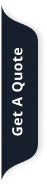Employee Documents Archive
The Employee Documents Archive add-on is a secure and centralised system within your CRM that stores and manages all employee-related records under the same roof. Universally, it is one of the most reliable ways to maintain organised employee histories throughout their lifecycle, as at any given moment, the company can share information about their past/present employee, prove their tenure, evaluate their past performance to grant promotions, ensure compliance and improve accessibility.
It can be embarrassing for any company when it fails to present employee records at any given moment. It happens when the documents are scattered across emails, paper files, or multiple channels, as searching through heaps of data is no less than trying to find a needle in a haystack. This is where the Employee Document Archive comes into action, as it creates a structured, easily accessible repository that keeps everything from contracts and compliance documents to payroll records and performance reviews in order. As the records are centralised, your business gains efficiency, reduces the risk of data loss, and makes the processes easier, such as audits, onboarding, or exit management. The perks are not only about convenience. It also reinforces security and helps your company remain compliant with labour and tax regulations. However, in the absence of such a system, your business becomes prone to unwanted delays, compliance risks, and administrative inefficiencies. It just proves how vital the archive tool is for smooth HR operations and overall organisational dependency.

Features :
This add-on comes with a centralised and secure document storage tied to individual employee profiles:
- Upload and store multiple file types
- Organize by document category
- Role-based access control
- Document version tracking
- Encrypted storage for sensitive files
How it Works:
In the CRM, this add-on makes sure each employee profile has a document section where files can be uploaded, categorised, and retrieved. Here's how it works:
- Enable the add-on.
- Open an employee’s profile.
- Upload documents by category.
- Set access permissions for each file.
- Retrieve or update files as needed.
Prerequisite :
- HR module enabled in CRM
- User roles and permissions configured

Overview :
Version History :
1.0.0 - Initial Release