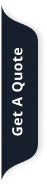Documentation
Please select a topic from the sidebar to view documentation.
Getting Started
Introduction
Human Resource Management System
We bring you Human Resource Management Delighted to introduce, we provide all features for Human Resource Management. Here we can provide any type of service. Here is what we provide (Dashboard, HR, Employees, Leave Management, Attendance, Payroll, Accounts, Clients, Tasks, Projects, Awards, Travels, Performance, Meeting, Appointment, Visit, Support, Announcement, Contacts, Report, Setup & Configuration, Website Setup, Settings etc) Human Resource Management web application is built under Laravel Version 8.
Key Features
- Easy installation process
- Fully responsive and dynamic user panel
- Easy to signup & sign in
- Forgot password
- Good-looking & user-friendly front-end
- Easy to manage site contents
- Managing HRM all features.
Technology Used
- PHP 8.x
- Laravel 8.x
- MySQL 8.x
- Bootstrap 5.x
- Javascript
Server Requirements
note
Note! To begin installation Human Resource Management your server must have to satisfy some requirements as well as some extensions.
Server Requirements
- PHP >= 8.1
- MySQLi
- GD
- cURL
- date. timezone
- BCMath PHP Extension
- allow_url_fopen
- Ctype PHP Extension
- Fileinfo PHP Extension
- JSON PHP Extension
- Mbstring PHP Extension
- OpenSSL PHP Extension
- PDO PHP Extension
- Tokenizer PHP Extension
- XML PHP Extension
File Permissions
note
Attention! Please make sure you have set the writable permission on the following folders/files:
File Writable Permissions
- /routes
- /resources
- /public
- /storage
- .env
Create Database
note
Attention! Do not use a password that contains a #(Hash) character (It will be treated as a comment).
You’ll need to create a new database along with a user to access it. Follow the steps below:
Create Database
- Give your database a name e.g hrm_testing
- Create a database user and set up a password
- Add the user to the database and give the user All privileges to the database
note
120
Login
Login
Login Info

Forgot Password

Reset Password

Dashboard
Admin Dashboard
This is the admin dashboard where the admin can see all status at a glance. with company dashboard.


HR
Designations
This is the designation section where you can see all designations details and update the title and status.
Departments
This is the department section where you can see all departments details and update the title and status.
Roles
Employees
Employees
Employee List & Create
In this section, the admin and HR can create an employee and he can grant permissions to the module and ban and update the employee.


Leave Management
Leave Type
This is the leave type section where admin and HR are able to create a leave type and update the name and status.

Assign Leave
In this section admin and HR can create and update assigned leave and see all previous leave.

Leave Request
This is the leave request section where admin and HR can able to create leave requests for employees and they are also able to leave view, reject, delete, and refer.

Attendance
Attendance Details
This is the attendance history section where admin and HR can able see all employee's attendance history and they are also able to update it.

Payroll
Commissions
All commissions list shows this section, and the Admin can manage all commissions.

Setup
This is an employee payroll setup section where admin or HR can set, view, and update the contract date, contract end, basic salary, payslip type, late check-in, early check-out, extra leave and monthly leave.

Advance Type
This is an employee payroll advance type section where the admin or HR can set, view, and update the advance type name and status.

Advance
This is an employee payroll advance section where the admin or HR is able to create, view and update an advance type and payment reason.

Salary
This salary section is generated employee salaries department-wise and HR is able to view payslips and update them.

Accounts
Account List
All account lists and details show this section.

Deposit List
This is the deposit section where create deposits and manageable all deposit accounts.

Expense List
This is the expense section where create expenses and manageable all expenses.

Transaction History
This is the transaction history section where the transaction history shows here.

Accounts Settings
This account settings is generated expense method category.

Clients
Client List
All client lists and details show in this section. Able to create and manage clients here.

Tasks
Task Create
This is the task section where the admin can create a task.

Tasks List
This is the task list section where the admin can create tasks and manage all tasks.

Projects
Project Create
This is the project creation section where the admin can create projects.

Projects List
All project list shows and manages this section.

Awards
Award Type List
All award-type lists show and create this section.

Award List
All award lists show, create and manage this section.

Travel
Travel Type List
All travel-type lists show and create this section.

Travel List
All travel list show, create and manage this section.

Performance
Indicator
This is the indicator list section.Here admin can create, view, and manage indicators.

Appraisal
This is the appraisal list section. Admin can create, view, and manage appraisal.

Goal
This is the goal list section where the admin can create, view, and manage goals.

Goal Type
This is the goal-type list section where the admin can create, view, and manage the goal type.

Meeting
Meeting List
All meeting list show this section and the Admin can manage able all meetings.

Appointment
Appointment List
All appointment list show this section and the Admin can manage all appointments.

Visit
Manage Visit
In this section, you can see the visit data.

Support
Manage Support & Create Support
In this section, you can see support data.


Announcement
Manage Announcement & Create Announcement
In this section, you can see announcement data.


Contacts
Manage Contacts
In this section, you can see contacts data.

Report
Live Tracking
In this section, you can see live report.

Location History
In this section, you can see location report.
Attendance Report
In this section, you can see attendance report.

Break Report
In this section, you can see break report.

Payment Report
In this section, you can see payment report.

Visit Report
In this section, you can see the visit reports.

Settings
General Setting
In these General Settings, you can configure the broad settings of your site including changing your application name, background image, light logo, dark logo and company icon. You can change these settings at any time by going to Settings > General Setting, making your desired changes, and then clicking the Update button

App Setting
Settings > App Settings. In this section, you can change your app data. You can update Support, Attendance, Notice, Expense, Leave, Approval, Phonebook, Visit, Appointments, Break, and Report.

Language setup
In this section, you can change your Language setup.

 Schedule Direct Appointment
Schedule Direct Appointment
Multi Currency & Multi Language
Why Choose us
-
Proven Expertise – Years of experience delivering high-quality software solutions.
-
Agile Development Process – Ensuring flexibility, scalability, and speed.
-
Competitive Pricing & Cost - Effective Solutions – Maximizing ROI.
-
Client-Centric Approach – Tailored solutions for startups, enterprises & SMEs.
-
Cutting-Edge Technologies – AI, Blockchain, Cloud, and Automation.
-
Ready to Elevate Your Business with Innovative Software Solutions?
-
Contact Us Today to discuss your project & get a FREE consultation!